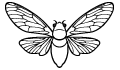To change the tint or color of your eyebrows via Hair color sliders, begin by editing your avatar's appearance--either by selecting "Edit," "Appearance..." from the menu, or right clicking on your avatar and selecting "Appearance..."
Then follow the steps and the illustrations:
1. Select the "Hair" tab.
2. Select the "Eyebrows" tab inside of the "Hair" pane.
3. Set the "Eyebrow Size" to 100.
4. Set the "Eyebrow Density" to 100.
5. Switch to the "Color" tab inside of the "Hair" pane.
6. Choose and adjust your desired tint or color with the "Color" sliders (Adjustment for red eyebrows demonstrated in illustration).
7. Don't forget to "Save" or "Save As" your new hair/eyebrow color configuration once you're happy with the results.
Caution, this method may not work with "system" hair.
For more advanced adjustments, you may want to set your "Eyebrow Density" to values less than 100. However, you may need to adjust your "system" skin color as well.

 To change the tint or color of your eyebrows via Hair color sliders, begin by editing your avatar's appearance--either by selecting "Edit," "Appearance..." from the menu, or right clicking on your avatar and selecting "Appearance..."
Then follow the steps and the illustrations:
1. Select the "Hair" tab.
2. Select the "Eyebrows" tab inside of the "Hair" pane.
3. Set the "Eyebrow Size" to 100.
4. Set the "Eyebrow Density" to 100.
5. Switch to the "Color" tab inside of the "Hair" pane.
6. Choose and adjust your desired tint or color with the "Color" sliders (Adjustment for red eyebrows demonstrated in illustration).
7. Don't forget to "Save" or "Save As" your new hair/eyebrow color configuration once you're happy with the results.
Caution, this method may not work with "system" hair.
For more advanced adjustments, you may want to set your "Eyebrow Density" to values less than 100. However, you may need to adjust your "system" skin color as well.
To change the tint or color of your eyebrows via Hair color sliders, begin by editing your avatar's appearance--either by selecting "Edit," "Appearance..." from the menu, or right clicking on your avatar and selecting "Appearance..."
Then follow the steps and the illustrations:
1. Select the "Hair" tab.
2. Select the "Eyebrows" tab inside of the "Hair" pane.
3. Set the "Eyebrow Size" to 100.
4. Set the "Eyebrow Density" to 100.
5. Switch to the "Color" tab inside of the "Hair" pane.
6. Choose and adjust your desired tint or color with the "Color" sliders (Adjustment for red eyebrows demonstrated in illustration).
7. Don't forget to "Save" or "Save As" your new hair/eyebrow color configuration once you're happy with the results.
Caution, this method may not work with "system" hair.
For more advanced adjustments, you may want to set your "Eyebrow Density" to values less than 100. However, you may need to adjust your "system" skin color as well.