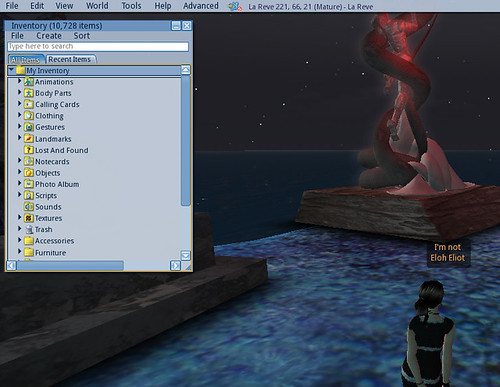
Jacek et al.'s new viewer's pretty sweet!
One small gripe... I can't stand its UI font >_<
So I switched (well, kinda hacked) it with another open source font!
Droid Sans looks more like the font used by the Linden Lab viewer than the default UI font used by Imprudence (there are somethings like UI fonts I can't stand changing–coffee brand, soap brand, etc, etc...).
Here's how you can switch Imprudence to use Droid (without recompiling!) (1) (2):
- Go to your Imprudence install (for Mac OS X, you'll hafta alt-click on the Imprudence icon and select "Show Package Contents"), and navigate to the "Resources/fonts" folder (should be just the "fonts" folder inside of your Imprudence folder on Windows? I'm just guessing here >_>;;).
- Rename (or delete) "LiberationSans-Bold.ttf" and "LiberationSans-Regular.ttf" (if you're renaming, you can rename to anything–it doesn't matter)
- Download Droid, and unpack them to some temporary folder.
- Copy "DroidSans.ttf" and "DroidSans-Bold.ttf" to the Imprudence fonts folder (the one where you just renamed or deleted the LiberationSans fonts)
- Rename "DroidSans.ttf" to "LiberationSans-Regular.ttf" and "DroidSans-Bold.ttf" to "LiberationSans-Bold.ttf"
- Start Imprudnce, with your new fonts!
Cheers!
(1) if I was really hardcore, I'd offer you a patch to download. Alas, I'm not. I just make skins.
(2) Alternatively, you could use this method to put LL's default fonts back into Imprudence, by copying and renaming the font files from the original LL viewer into the Imprudence viewer.
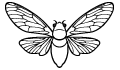
they have a forum for suggestions, you could let them know about this and they could implement it as a patch for you maybe :D
Hmmm... maybe font should be customizable.
I like the new font, seems more readable to me. But I like even more that you found the way to use the font you like. :)
A slightly better way is to change the settings in the following XML file:
C:/Program Files/Imprudence/app_settings/settings.xml
Open in a plain text editor like notepad and search for the names of the fonts you want to replace. Change them to the new names. Add the fonts to C:\Program Files\Imprudence\fonts as before.
This way you don't need to misname your fonts. Obviously you can also do this for the official viewer.
Thanks for your wonderful and generous work. It's on such acts that the creative and educational community in SL is built.
Post a Comment